|
| |
Instructions for Navigating with Blaxxun Contact
 Diese Seite in Deutsch
Diese Seite in Deutsch
For moving through 3D-Worlds you have to use a
VRML PlugIn for your
Browser. This extends the Internet-Browser with 3D-capabilities. Of course there
are different producers of those programms, but for reaching the best quality, we
recommend "Contact 4.4" from Blaxxun. You can download
this PlugIn from our website.
Blaxxun uses a Panel for steering, which is situated in the
middle of your screen's bottom:
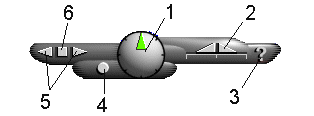
| 1 |
This steering-wheel shows you the direction, towards you are moving. You
walk by moving your mouse on the screen into the choosen direction. The
green arrow changes into orange, if there is no further movement into this
direction possible. The more you move the mouse away from the steering
wheel, the faster you walk. |
| 2 |
With this two arrows you may move on the horizontally. |
| 3 |
One click on the question mark opens the menu, where you can adjust
graphical details. More information about this down below. |
| 4 |
One click on this button minimizes the panel. This is especially usefull
for advanced users, who do not need the navigation tool as a help any longer. |
| 5 |
With this two arrows you can change between different given Viewpoints
in the 3D-World. |
| 6 |
With this button you get back to your initial position in every room. |
The Menu:
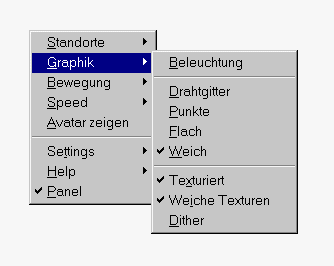 This
menu can be opened by clicking on the question mark (3) or with pressing the right
mouse key. This
menu can be opened by clicking on the question mark (3) or with pressing the right
mouse key.
The most important point is "Grafik". The
colors are not equal on all computers. Already another hardware components
may change the colours and the brightness. Because of this fact, sometimes
an intervention of the user may be necessary. Therefore you can swith on
and off the light with the first point "Beleuchtung" |
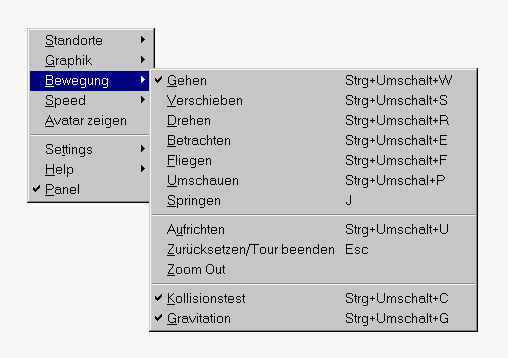 You
may also fly through the world. You can
find the adjustments for that purpose under the point "Bewegung". Also very interressting is the
funktion "Umschauen", because then you are able to move your
head up and down to watch everything very closely. You
may also fly through the world. You can
find the adjustments for that purpose under the point "Bewegung". Also very interressting is the
funktion "Umschauen", because then you are able to move your
head up and down to watch everything very closely.If
you have further questiones to this PlugIn you may have a look at the
detailed information and the FAQs (Frequently asked questiones) at the Blaxxun
Website.
Of course you can also send a short e-mail
to us with your question. This world was
developed with Internet Explorer 5 and Windows NT. |
|